Partition Backup Tool
This useful command-line interface tool lets Android users back up device partitions directly, so they don’t have to use special recovery modes.
System Prerequisites
- An Android phone or tablet with root access turned on
Setup Process
- Use your favorite root manager, like KernelSU, APatch, or Magisk, to install the module.
- Restart the device to make the changes take effect
How to Operate the Tool
- Works with both terminal-based interactions and a graphical web interface for more options
Command-Line Interface Guide
Usage: partition [OPTIONS]
Options:
-b, --backup PARTITIONS Create backups of specified partitions (use commas to separate)
-d, --directory DIR Set the folder for storing backups (defaults to the present location)
-l, --list Display all accessible partitions
-h, --help View this assistance message
- Sample Command: To save copies of the boot, vendor, and system areas to the device’s built-in storage, run
partition -b boot,vendor,system -d /sdcard
Visual Interface
The web-based UI is easy to use and lets you manage backups without typing commands. This makes it easy for people who like graphical tools to use.
Visual Demonstrations
- Web Interface Screenshots
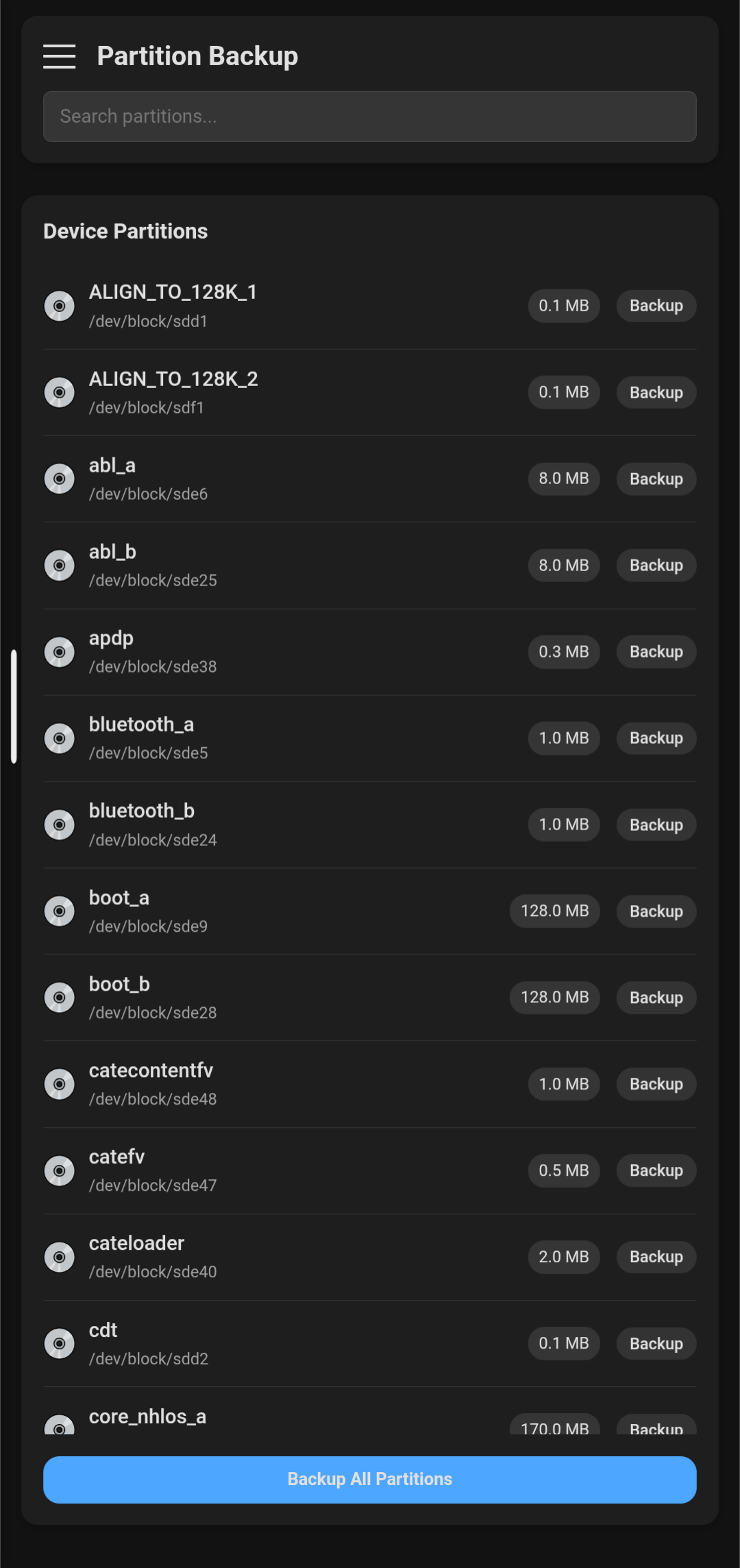
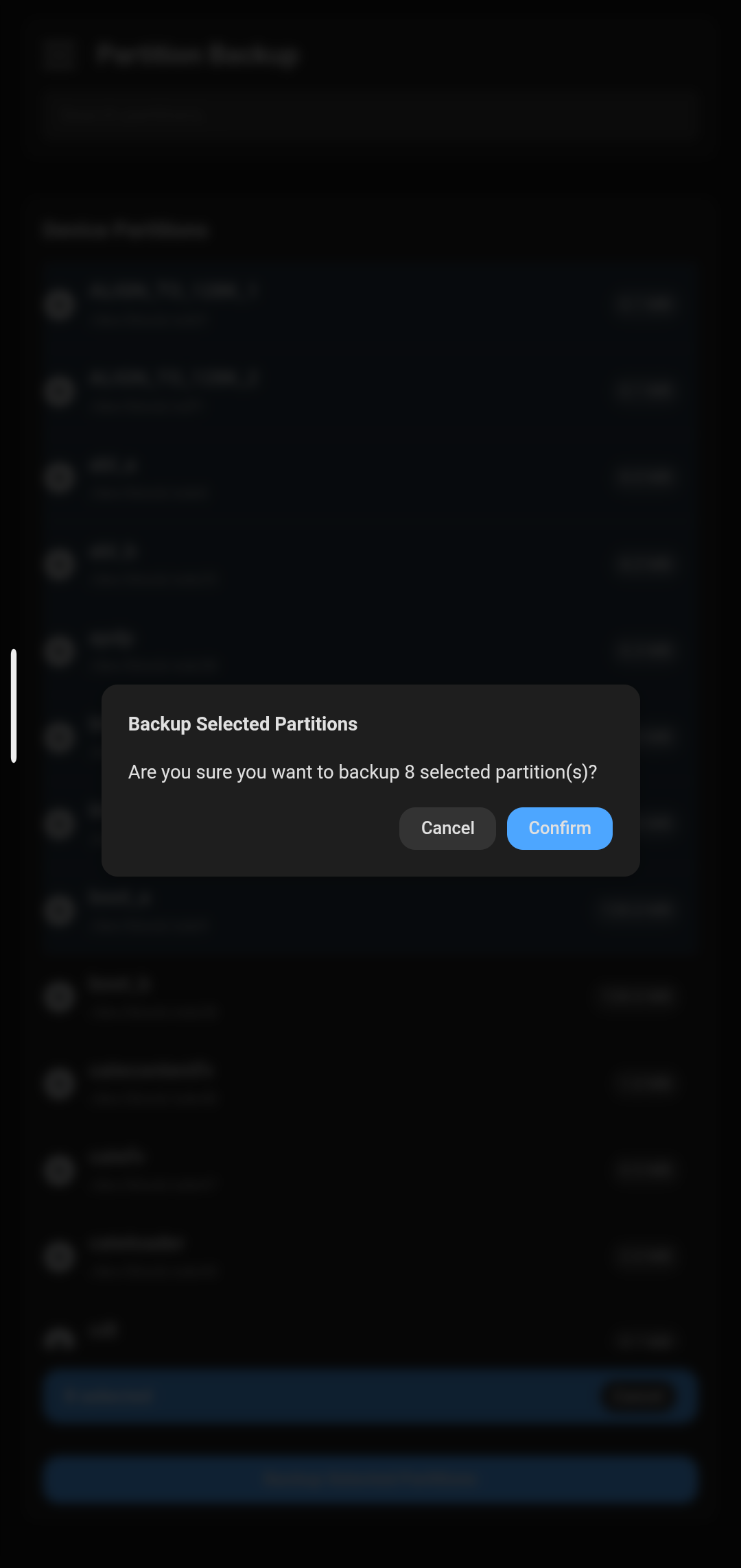
- Terminal Example
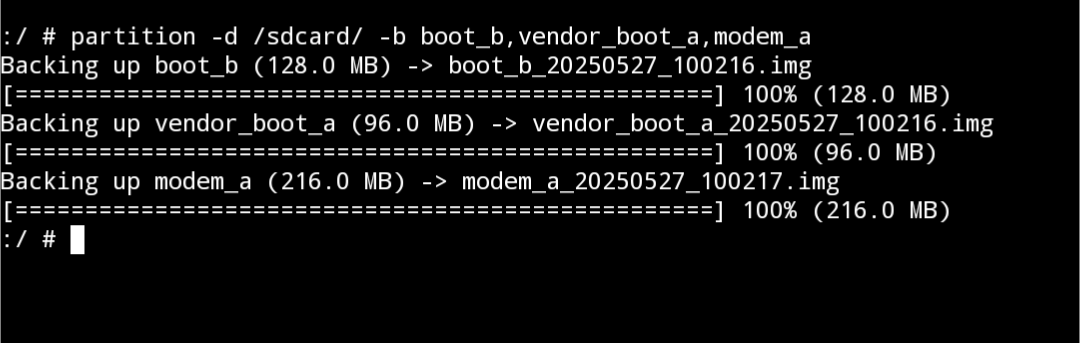
Access the Module
Additional Insights into Partition Backups
Knowing how important it is to back up Android partitions can make managing and recovering your device much easier. Android partitions are different parts of the device’s storage, like boot (which starts the device), system (which holds the OS files), vendor (for hardware-specific parts), and data (user files). Making backups of these lets users go back to a previous state on their device if software fails, updates fail, or they try something that doesn’t work.
Download Partition Backup Tool
Module Info
- Version V2
- Module By
- Contributors rhythmcache, KaluaBilla
- Root SupportMagisk KernelSU APatch
- Source View on GitHub/Source
- Latest Update
- Word Counter 266
- Character Counter 3795
Partition Backup Tool is a Module that supports installation on Magisk, KernelSU, APATCH, KSUNext