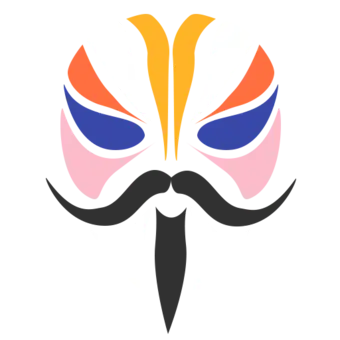
Download Magisk Apk Latest Version
Magisk apk is a popular open-source tool for Android that allows users to gain root access (MagiskSU) and modify the system without directly altering the system partition. Developed by John Wu, Magisk is known for its systemless method.
Download Magisk APK/ZIP Latest Version
- ✓ Magisk Apk Version: an application that you can install directly, and don’t forget that you must have already installed Magisk on your boot partition.
- ✓ Magisk ZIP Version: a flashable .zip file that you can install via recovery such as TWRP, OrangeFox, or other recoveries.
Key Features of Magisk
Magisk Systemless
Magisk is able to modify partitions without mounting them as RW, this is a very useful feature introduced by magisk. In the latest Android operating system, most ROMs only allow partitions to be mounted as RO (read-write), magisk offers a solution to modify partitions such as /system, /vendor, /product, and system_ext without modifying them.
Device Support
Magisk supports almost all Android devices with arm, arm64, x86, x86_64 architectures. However, your Android version must be above Android 7.0 (Nougat) because starting from Magisk version 20.0 onwards, Android 5.0 (Lollipop) and Android 6.0 (Marshmallow) are no longer supported.
Community and Developers
Magisk has a large and active community and developers, which allows you to ask questions or report any issues you encounter while using Magisk.
Free and Open Source
Magisk uses the GPL 3.0 license (Free & Open Source), which allows you to use Magisk for free and freely modify it. The source code is also available on GitHub with over 290 contributing developers.
Magisk Modules
Magisk modules are a very useful feature that allows you to install flashable ZIP files through Magisk. Many developers provide modules for tweaking and various other features that users can enjoy.
Zygisk
Zygisk is an evolution of MagiskHide. It runs alongside Android Zygote, which is the first process execution that runs Android apps. Zygisk allows module developers to run their code directly within the app process.
Magisk Hide App
Magisk has an application hiding feature by changing the application package name completely, this allows detection of the Magisk application by sensitive applications such as banks.
Safe Boot Mode
Magisk provides a solution if the installed module experiences an error. When booting, Magisk provides code that is run to overcome bootloop or crash and disables the module so that the module is not run by Magisk's function.
Magisk Manager
Magisk Manager is the official application from Magisk to manage root access, manage modules including installing and uninstalling, and many other features such as Zygisk, DenyList, and hiding the Magisk app.
MagiskBoot
Magisk Boot is one of the essential tools in Magisk to handle boot.img to unpack, repack and pack into ramdisk or kernel. It also handles installing Magisk in the main init and packing code into modules and compressing the boot image.
Advanced Boot Script Support
Magisk provides a boot script that is run before zygote (post-fs-data) and after zygote service.d process to provide script tweaking during boot.
Magisk SELinux Policy Handling
Another unique feature in Magisk APK is that it can patch SELinux policies without disabling them completely. This allows apps to gain the root access they need while still maintaining the essential security that SELinux provides.
Easy Installation and Uninstallation
Magisk installation process is relatively easy, you can install it directly to recovery or via Magisk Manager by patching boot.img in the application. Compared to other root tools such as KernelSU, Magisk is an easy and complete root solution that has been tested.
Popular Rooting Tool
Magisk is the most popular root tool today. It was developed by Topjohnwu first in October 2016 and now maintained by more than 290 contributors — making it very stable to use.
Active Developer Community & Wide Support
Magisk has a large community in the Android ecosystem and many developers create Magisk APKs and modules for extended functionality.
Frequently Asked Questions
Popular Magisk Modules
Tricky Addon Update Target List
Configure Tricky Store target.txt with KSU WebUI. This module is not a part of the Tricky Store module. DO NOT report any issues to Tricky Store if encountered. Requirements Tricky store module installed Instructions KernelSU & Apatch KSU WebUI …
Tricky Store
A trick of keystore. Android 10 or above is required. This module is used for modifying the certificate chain generated for android key attestation. Stop opening source / 停止开源 Due to the rampant misuse and the contributions received after …
Busybox Android NDK By osm0sis
Busybox Android NDK is a module that provides binary executables to be installed in the Android system /system/bin/. This module is developed by osm0sis as an open+source project whose source code can be seen in the github repository. BusyBox is a …
Play Integrity Fix Inject
This is a module to fix the Latest Play Integrity Fix replacing PIF chiteroman. This module was developed by KOWX712 as a tool to overcome the play integrity fix so that it is properly certified on the playstore. Please note that this module is not …
Play Integrity Fix Next
This is a fork of PlayIntegrityFix, created by chiteroman. The aim of this fork is to achieve valid attestation on rooted devices under the new PlayIntegrity API rules. ⚠️ To use this module properly, please install Tricky Store beforehand. ⚠️ NOTES …
LSPosed Framework
A Riru / Zygisk module trying to provide an ART hooking framework which delivers consistent APIs with the OG Xposed, leveraging LSPlant hooking framework. Xposed is a framework for modules that can change the behavior of the system and apps without …
TeleVip LSPosed
This complete modification module will help you get the most out of your Telegram experience. This tool gives users more control, privacy, and functionality than ever before. It expands the capabilities of the standard Telegram app far beyond its …
ReZygisk
ReZygisk is a complex, stand-alone version of the Zygisk API that is designed to work with a wide range of modern root solutions, such as KernelSU, APatch, and both the official and Kitsune versions of Magisk. This project is a direct fork of Zygisk …
Article
Cara menyembunyikan Root dari m-Banking dan Aplikasi Lain (BCA, BNI, BRI , DANA, GPay, dll)
Ketika ponsel android kita yang sudah Unlock Bootloader dan melakukan rooting atau custom ROM tantangan selamjutny adalah masalah pendeteksian akses root di aplikasi m-Banking (seperti BCA, BNI, BRI, …
Download Franco Kernel Manager v6.3.2 Mod APK
People who love to play around with their Android devices and push them to their limits probably know what the word “kernel” means. The kernel is the most important part of the Android …
KSU WebUI Standalone APK Download
KSU WebUI Tools that give you more control and make it easier to manage your Android device are always in high demand. KernelSU is a powerful and growingly popular root solution. For its users, …
Mixplorer APK Download
The file manager is one of the most important tools in the huge ecosystem of Android apps. Every phone has one, but they’re usually very basic and only good for simple tasks like finding a …
MT Manager APK Mod Premium Download
MT Manager has found a unique place in the huge and constantly changing world of Android power-user tools. It’s a name that developers, tech fans, and anyone who wants to learn more about how …