Download Magisk Apk Latest Version
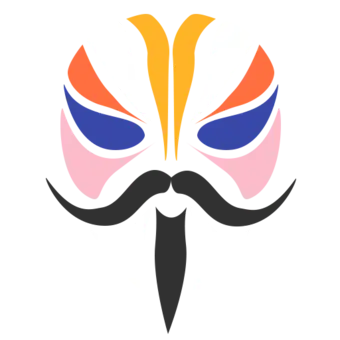
Magisk apk is a popular open-source tool for Android that allows users to gain root access (MagiskSU) and modify the system without directly altering the system partition. Developed by John Wu, Magisk is known for its systemless method.
Download Magisk Download ModulesDownload Magisk apk/zip Latest Version
- Magisk Apk Version : an application that you can install directly, and don’t forget that you must have already installed Magisk on your boot partition
- Magisk ZIP Version : a flashable .zip file that you can install via recovery such as TWRP, OrangeFox, Lineage Recovery or other recoveries
Magisk Changelog
Changelog v29.0
This release looks minor at the surface, however, the entire codebase has gone through significant refactoring and migration. The native code in Magisk used to be mainly C++, but several contributors and I have been steadily rewriting parts of the code in Rust since April 2022. After years of effort, the Rust-ification of the project slowly began picking up steam, and at the moment of this release, over 40% of the native code has been rewritten in Rust, with several major subsystem rewrites in the PR queue, planned to be merged for the next release.
Many might wonder, why introduce a new language to the project? My reason is actually not to reduce memory safety issues (although it is a nice side benefit), but to be able to develop Magisk using a more modern programming language. After using Rust for a while, it's clear to me that using Rust allows me to write more correct code and makes me happier compared to dealing with C++. People share the same sentiment as I do.
- [General] Massive internal refactoring and code migration
- [App] Support downloading module zip files with XZ compression
- [App] Disable app animations when system animations are disabled
- [MagiskMount] Support systemlessly deleting files with modules using blank file nodes
- [MagiskInit] Redesign sepolicy patching and injection logic
- [MagiskSU] Better TTY/PTY support
Key Features Magisk
Magisk Systemless
Magisk is able to modify partitions without mounting them as RW, this is a very useful feature introduced by magisk. In the latest Android operating system, most ROMs only allow partitions to be mounted as RO (read-write), magisk offers a solution to modify partitions such as /system, /vendor, /product, and system_ext without modifying them.
Device Support
Magisk supports almost all Android devices with arm, arm64, x86, x86_64 architectures. However, your Android version must be above Android 7.0 (Nougat) because starting from Magisk version 20.0 onwards, Android 5.0 (Lollipop) and Android 6.0 (Marshmallow) are no longer supported.
Community and Developers
Magisk has a large and active community and developers, which allows you to ask questions or report any issues you encounter while using Magisk.
Free and Open Source
Magisk uses the GPL 3.0 license (Free & Open Source), which allows you to use Magisk for free and freely modify it. The source code is also available on GitHub with over 290 contributing developers.
Magisk Modules
Magisk modules are a very useful feature that allows you to install flashable ZIP files through Magisk. Many developers provide modules for tweaking and various other features that users can enjoy.
Zygisk
Zygisk is an evolution of MagiskHide. It runs alongside Android Zygote, which is the first process execution that runs Android apps. Zygisk allows module developers to run their code directly within the app process.
Denylist is a part of Zygisk that allows users to choose which apps can see the root status of apps that are listed as hidden by the denylist.
Hide Magisk App
Magisk has an application hiding feature by changing the application package name completely, this allows detection of the Magisk application by sensitive applications such as banks.
Safe Boot Mode
Magisk provides a solution if the installed module experiences an error, when booting Magisk provides code that is run to overcome bootloop or crash and disables the module so that the module is not run by Magisk's function.
Magisk Manager
magisk manager is the official application from magisk to manage application root access, manage modules including installing and uninstalling modules and many other features such as zgisk, denylist, hiding app magisk.
MagiskBoot
Magisk Boot is one of the essential tools in magisk to handle boot.img to unpack, repack and pack into ramdisk or kernel. It also handles installing magisk in the main init and packing code into modules and compressing the boot image.
Advanced Boot Script Support
magisk provides a boot script that is run before zygote (post-fs-data) and after zygote service.d process to provide script tweaking during boot.
Magisk SELinux Policy Handling
Another unique feature in magisk apk is that it can patch SELinux policies without disabling them completely. This allows apps to gain the root access they need while still maintaining the essential security that SELinux provides to secure the android operating system.
Easy Installation and Uninstallation
the magisk installation process is relatively easy, you can install it directly to recovery or via magisk manager by patching boot.img in the application. compared to other root tools such as kernelsu which must install it into a more complicated kernel source code, magisk is an easy and complete root tool solution that has been tested.
Stable and established
Magisk APK is the most popular root tool today, magisk was developed by topjohnwu first in october 2016 and now developed by more than 290 contributors. so this project is very well established and stable to use.
Active Developer Community & Wide Support
magisk has a large community in the android community and has a lot of magisk apk or magisk module developers.
Options to Maintain Device Encryption
Magisk APK runs on encrypted devices, modifying data systemlessly while maintaining the security of encryption.
Frequently Asked Questions and Answers from the magisk community
- What is Magisk APK and what is its main function?
- Magisk apk is the most popular android root tool today by offering "systemless" modifications. The main function of magisk APK is a tool to provide root access without changing the default system partition. by modifying the boot.img partition and changing the default android init then providing root access through magisk manager and many features offered such as hiding root access, magisk modules and so on.
- Does installing magisk apk void the warranty?
- yes, installing magisk requires you to unlock the bootloader which means you will lose your phone's warranty from the phone manufacturer. so consider this, unlocking the bootloader also risks damaging your phone's software.
- What are the functions and uses of magisk modules?
- Magisk Module is an add-on package that can be installed through the Magisk Manager application to add tweaks, features or customizations from the module developer and uniquely this is installed systemlessly or not permanently. many modules are very useful for example zygisk next, shamiko, Play Integrity Fix, busybox., and many other modules that you are looking for according to your needs.
- Which Magisk APK version is recommended?
- we recommend using the latest version of magisk apk, because the newer version definitely provides improvements from the previous version and adds some other features that are needed around the tools and are always changing. unless your phone uses an old android version like android lollipop you should at least use magisk apk version v25.0 and below. because the latest version of magisk apk only supports android version 7.0 (nougat).
- what are the potential risks of uninstalling magisk and using it?
- using magisk you get a lot of features but on the other hand you also have potential risks that you should think about when using or installing it. your phone is at risk of Soft Brick or Hard Brick, usually occurs when you install a malicious magisk module that contains pranks so that your phone dies completely, because not all module developers are good.
- Can Installing Magisk APK use Bank application?
- Yes, you can use banking apps on condition that you have to hide root access and also magisk APK. You can follow this video tutorial to hide Root access.
- What android does Magisk APK support?
- Currently Magisk APK supports minimum android 7.0 (nougat) to android 16.0 (Baklava) (latest in 2025) But magisk apk is actively updated so it will always support the latest android in the future.
- How to report magisk app bugs?
- You can report issues or bugs via [github](https://github.com/topjohnwu/Magisk/issues), the developers are quite responsive in responding to issue reports.
Magisk Modules That Is Currently Popular
Zygisk Next Magisk Module
Zygisk Next is a development version of zygisk that is available by default from Magisk, what distinguishes it from the default zygisk magisk is that it supports other rooting tools apk such as apatch, kernelsu or other root tools. and this is usually needed by other modules such as play interity Fix (required to use zygisk). This module is developed by Dr-TSNG and several other developers on github.
Play Integrity Fix Inject Magisk Module
Play Integrity Fix Magisk Modules is a module that functions to fix the play integrity API to be validly read by Google's Play integrity, this replaces the old module magisk hide as a tool to hide root status. with this module you can have a valid play integrity status that you can check on the playstore so that your device can open the bank application smoothly, this magisk module was developed by chiteroman.
Bootloop Protector Magisk Module
Bootloop Protector is a module that functions to overcome bootloop caused by the magisk module, it provides security for your departure to overcome bootloop by disabling the installed magisk module during the boot process if a bootloop occurs, so this module is one of the modules that you must install. This module has many versions from different developers from by rhythmcache, By HuskyDG and nedorazrab0.
Tricky Store Magisk Module
Tricky Store is a magisk apk module that functions to modify the certificate chain so that the android key validation is valid with a custom certificate from the developer. This module is also one of the modules that plays a role in hiding root access or making valid play integrity fix API. This module was developed by 5ec1cff you can see updates to this module via Github or on the telegram channel
Shamiko Magisk Module
Shamiko Modules in Magisk apk is a module created by the LSPosed team (creator of modern Xposed modules) and functions to hide rooting status and system modifications from certain applications. Shamiko works under Zygisk so you have to activate zgisk or install the latest Zygisk Next, a feature of Magisk apk or other tools that allow modules to run in the Zygote process.
AdAway
AdAway modules are ad blocker applications to the entire android os system, this adaway provides an application to configure adaway features. you can also choose to block ads for root or non-root devices, if non-root using vpn access.
Revanced Magisk Module
Revanced Magisk Module is the successor of vanced as a modified youtube application with several features, namely removing ads, playing videos in the background and many other features. instead of installing the revanced apk you can install it as a magisk module so it is more practical.
Jancox Tool Magisk Module
Jancox Tool is a tool to unpack or repack android rom supports multi platform namely Android, Linux, MAC, Windows. This tool is very good because it can modify android rom without building it from AOSP source code.
LiteGapps Controller Magisk Module
LiteGapps Controller is an additional tool from litegaps, it has many features such as boots, gaming mode and many others. This module has useful features for your Android users. LiteGapps Controller was developed by the LiteGappsProject team as a Google Apps controller and some tweaking features.
LiteGapps Magisk Module
LiteGapps is a popular custom google apps offering deep gapps efficiency, by providing variants that can be adjusted to user needs. litegapps also supports systemless and nonsystemless so you can install it in magisk modules or recovery in twrp for example.
Chroot Distro Magisk Module
Chroot Distro Module is a Magisk module that provides installation of Linux Terminal distributions such as Ubuntu, Debian and many other Linux distributions that run in a chroot environment. This module provides easy download and installation of Linux distributions that can be used via a terminal emulator or termux with root access. This module is developed by YasserNull on github.Xtreme-Battery-Saver Magisk Module
Xtreme Battery Saver module is a Magisk apk module designed to extend battery life on rooted Android devices by managing background processes of apps, CPU usage, GPU usage and system tweaking. This module optimizes battery usage while maintaining the main functions of Android, this module is developed by DethByte64.
Android Image Kitchen Tool Magisk Module
Android Image Kitchen (AIK) is a very popular tool today to unpack or repack boot.img or recovery.img images with support for various old and modern image variants. It allows modifying the kernel, ramdisk with the very perfect AIK tool. This module is developed by osm0sis, a very experienced developer in the android community.
Call Recorder
Call recording app to record both sides from the line with a power of root and magisk. This module allows the app (Call Recorder - SKVALEX) to use advanced root features, such as: Record both sides (including Android 9 Pie and Android 10) Start recor...
AFWall Boot AntiLeak
t v.1.3 Now automatic deleting of afwallstart is performing both from /data/adb/post-fs-data.d/ and /data/adb/system.d/ - I was reported it is necessary for A11 Download Link Download Link ...
Audio samplerate changer
e maximum; 384 kHz & 32 bits for Qcom devices, 48 kHz & 32 bits for others Default re-sampling parameters are the same as “Resampling for cheapies” (can be overridden by other modules), i.e., very mastering level quality being muc...
Audio misc settings
chronous” mode to communicate to your phone, respectively. Moreover, almost all audio peripherals, e.g., bluetooth earphones, internal DAC’s, network audio devices have a PLL in themselves and are affected by host side jitter for the same...
Daily Job Scheduler (DJS)
rogram is free software: you can redistribute it and/or modify it under the terms of the GNU General Public License as published by the Free Software Foundation, either version 3 of the License, or (at your option) any later version. This program is ...
Zygisk Next
version v4-0.9.2, is no longer under the GPL-3.0 License. Instead, all rights to the software are reserved by the owner. The following conditions now apply: No Modifications: The software may not be modified in any way. This includes, but is not lim...
Riru - Clipboard Whitelist
on>.zip from module/build/outputs/magisk/<injector>/<build-type> Download Link Download Link ...
movecert
Create system store directory if it does not already exist v1.1 Added more info to README v1 Initial release Notes If for some reason you do not want all your certificates moved from the user store to the system store, you can specify which certific...
Tricky Addon Update Target List
ach - KSU WebUI template markedjs/marked - Markdown Support TMLP-Team/keyboxGenerator - Unknown keybox.xml generator Links Changelog WebUI: Fixed Failed to fetch security patch issue in most condition. WebUI: Added support for qwq233’s TrickySt...
Bluetooth Library Patcher
to all of them Add some checks to avoid false negatives Download Link Download Link ...
Audio Wizard DTSX Ultra Asus Zenfone 6
Audio Wizard DTSX Ultra Asus Zenfone 6 Magisk Module DISCLAIMER Asus & DTS Apps and blobs are owned by Asus� & DTS�. The MIT license specified here is for the Magisk Module only, not for Asus & DTS apps and blobs. Descriptions Equalizer s...
Mac Randomization Enabler
droid 10(+) Magisk 20+ Installation Flash this module. Reboot. Ensure the privacy dropdown now shows up on your WiFi network Enjoy! Links GitHub Donate Changelog v1.0 Initial release Download Link Download Link ...
Benchkit
hem. This module aims to make empirical data-driven development more accessible so people can make optimal tuning decisions based on real results. The only supported CPU architecture is little-endian AArch64, which includes almost all modern Android ...
TailScale
x l o c a l h o s t : 1 0 9 9 If it connects, then the local socks5 server is running and working. Check if the local socks5 server can connect to the tailnet network. c u r l < y o u r _ t a i l n e t _ i p > : < p o r t > v I - x l o c ...
Google Dialer Framework
stall the module and setup Google Dialer. Instructions Download the Dialer Framework Magisk Module using the instructions above Install the Dialer Framework Magisk Module using the Magisk app Clear Google Play Store Data (if Google Phone can’t ...
ChArch SSHD
repository structure includes essential files such as module.prop, service.sh, and README.md, as well as the standard META-INF directory for Magisk packages. This module is suitable for advanced Android users who run Arch-based Linux distributions o...
Neo Zygisk
the DenyList, only modules mount points are present in their mount namespaces. As an example, this is the ideal configuration for applying font customization modules to their target applications. Note: this is not implemented for Magisk, which needs ...
Youtube Revanced
modules and non-root APKs Updated daily with the latest versions of apps and patches Optimize APKs and modules for size Modules: Recompile invalidated odex for faster usage Receive updates from the Magisk app Do not break SafetyNet or trigger root de...
Saturation
ntent, from images and videos to gaming. Being a Magisk module, it offers a systemless modification, meaning it can be easily installed and uninstalled without permanently altering system files, providing a convenient way for users to customize their...